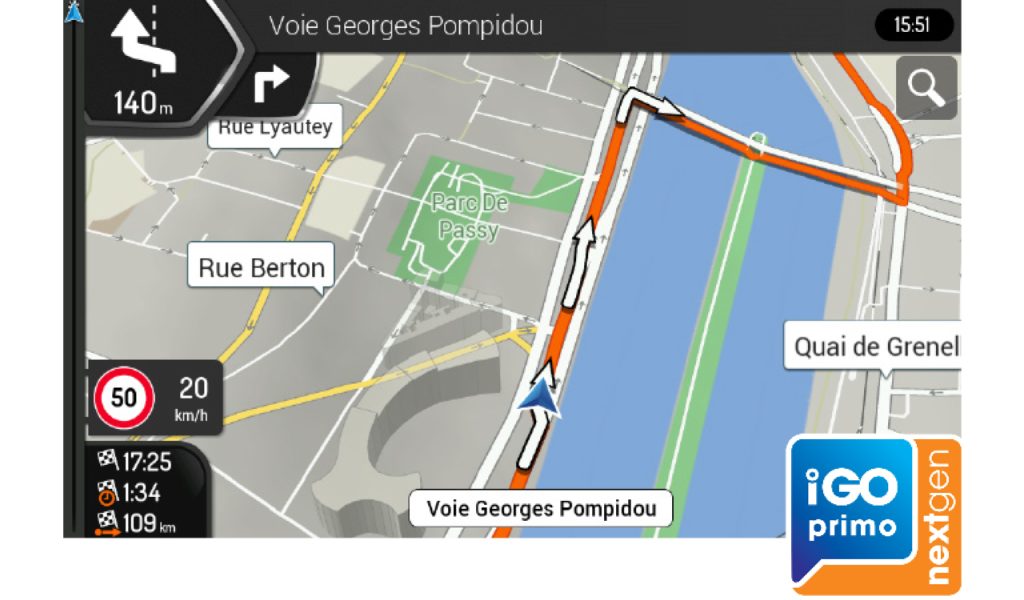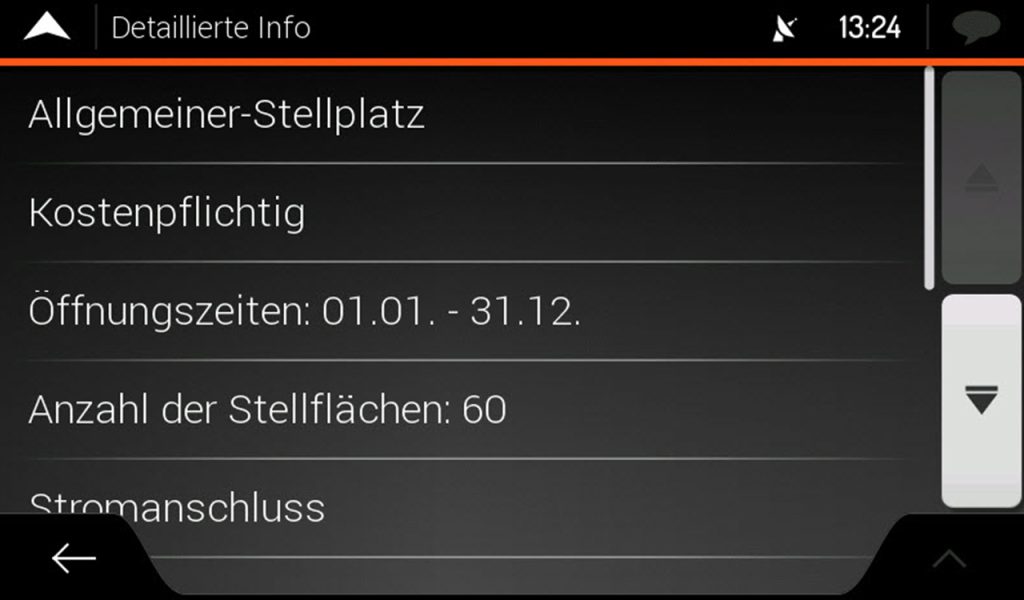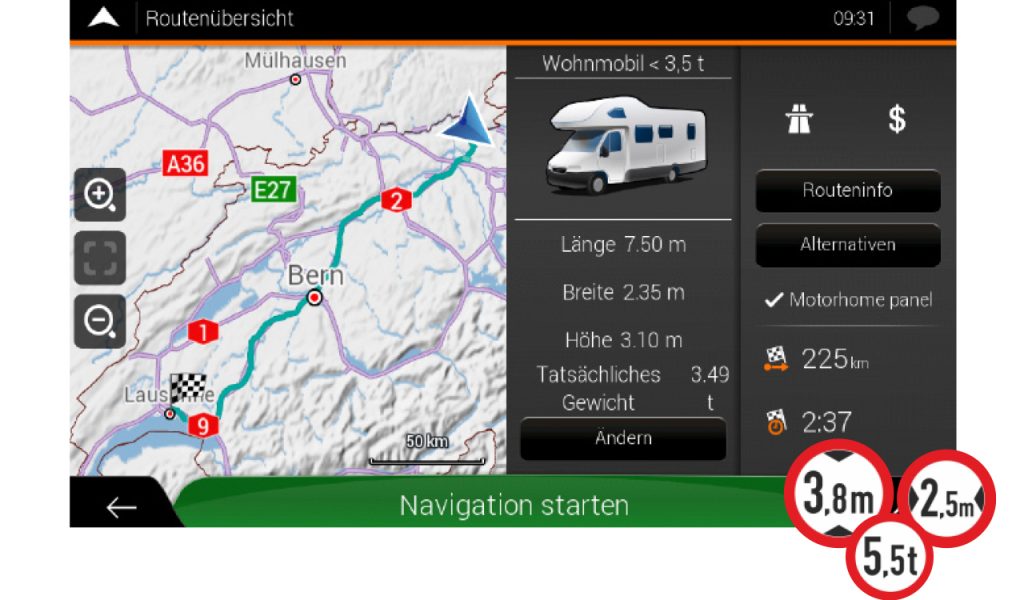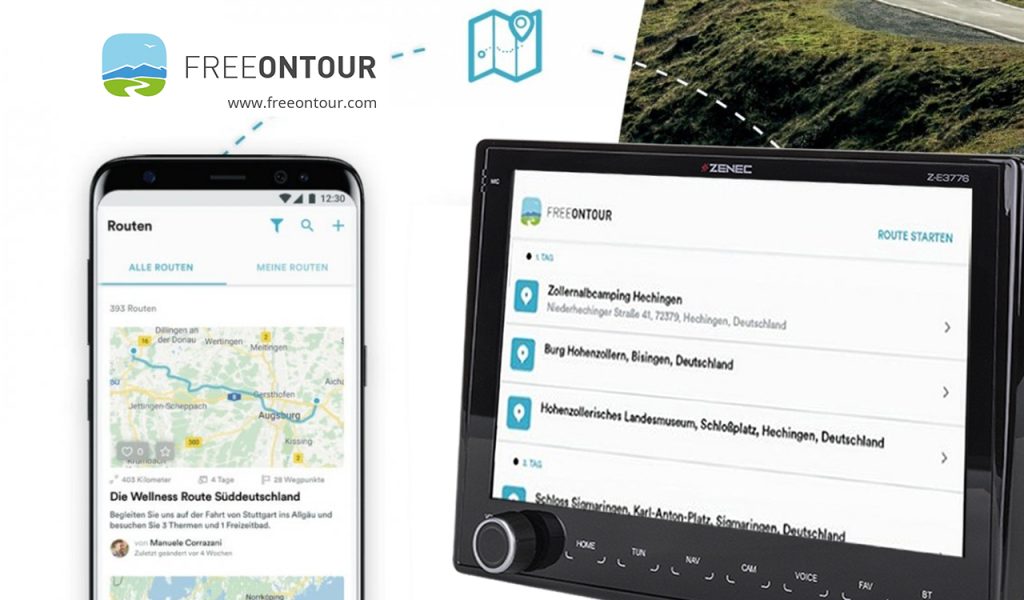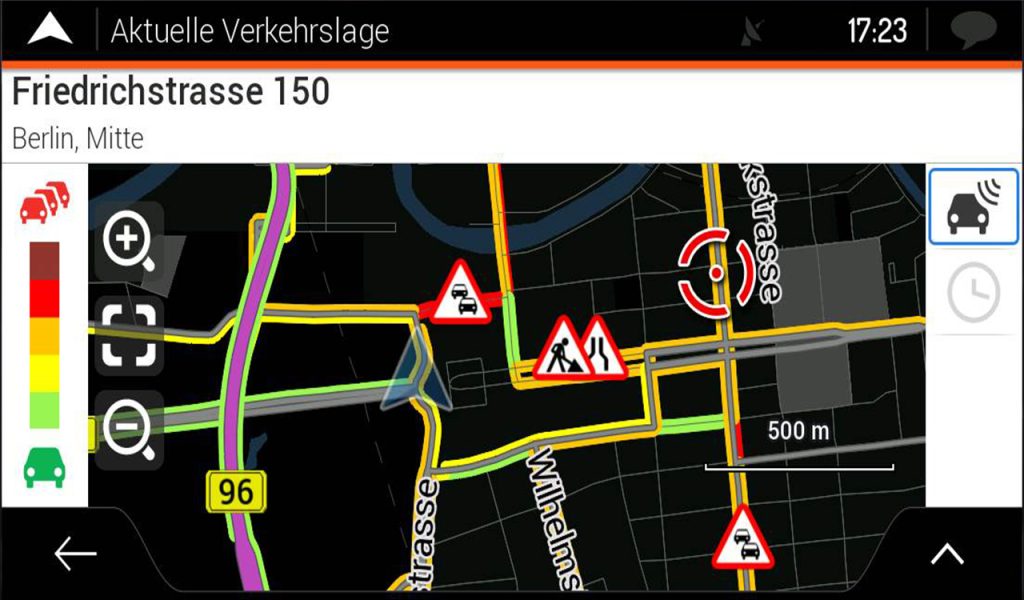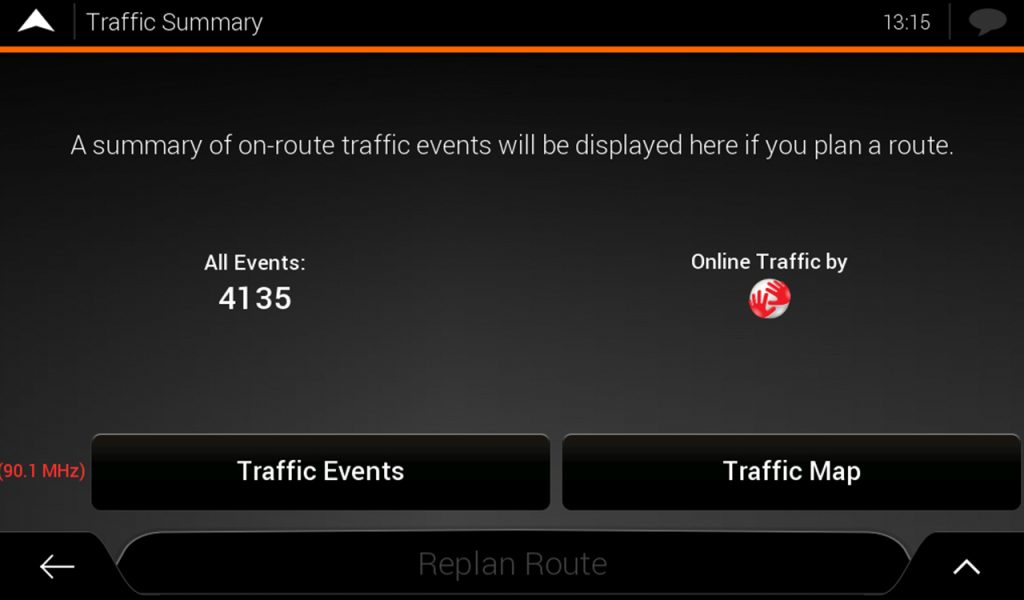Optional MotorHome Navigation Package for Z-E3776, Z-N975 and Z-N976
By use of the optionally available Z-EMAP76MH-TT3 navigation package, the Z-E3776, Z-N975 and Z-N976 device models can be extended to become full-fledged navigation devices for perfect route guidance in a motorhome.
Z-EMAP76MH-TT3
- 3D motor caravan navigation software supplied on 32 GB microSDHC card*1
- Map coverage for 44 countries by content provider TomTom: Western and Eastern Europe, Great Britain*2
- Pre-configured motor caravan profiles with additional input of height, width, length, weight and trailer data
- Camping POI package with approx. 20,000 campsite locations and motorhome stop over sites in Europe (multilingual in DE/EN/NL/IT/FR)
- European Premium POI package with over 6.5 million special destinations
- Integrated FREEONTOUR send-to-car function for travel route planning incl. stopover destination entries via Apple or Android smartphone*3
- Realistic 3D rendering of terrain, landmarks, city centers and highway exits
- Dead Reckoning navigation for precise route guidance without GPS signal (tunnels, underpasses, etc.)
- Nav splitscreen for audio sources showing street names and house numbers and turn-by-turn info with distance to next turn
- Lane assistance, tunnel mode, 3D auto-zoom for crossings and roundabouts and intelligent alternative route calculations, etc.
- TTS voice guidance
- TPEG traffic service data via DAB+ (country-specific coverage, free service only)
- TMC receiver (country-specific coverage, free service only)
- 3 years free map update subscription with provision of updates on the Naviextras portal*4
- *The navigation software package is not part of the set content of the ZENEC device.
Disclaimer: The map update subscription can only be guaranteed in its full extent in connection with a new device, which is put into operation together with a new navigation map. In the case of used devices with navigation maps purchased later, the date of the first use of the device is decisive. Naviextras sets a hidden timestamp at the first contact of the system with GPS satellites, which records the start of the first map use. - *TomTom map coverage country listing: Albania, Andorra, Austria, Belgium, Bosnia Herzegovina, Bulgaria, Croatia, Czech Republic, Cyprus, Denmark, Estonia, Finland, France, Germany, Gibraltar, Greece, Hungary, Ireland, Italy, Kosovo, Latvia, Liechtenstein, Lithuania, Luxembourg, Malta, Moldova, Monaco, Montenegro, Netherlands, North Macedonia, Norway, Poland, Portugal, Romania, San Marino, Serbia, Slovakia, Slovenia, Spain, Sweden, Switzerland, Turkey, United Kingdom, Vatican City
- *Smartphone app available for download in the Apple / Google store.
- *Map updates for this TomTom package can be obtained directly from www.zenec.naviextras.com after creating a user account, to update the microSD card with the PC tool called “Toolbox” via the online portal. Naviextras normally provides two TomTom map content updates per year, without specifying availability dates (third-party content).
Notes: Countries not present in this map assembly can be purchased on Naviextras (single country purchase without map update subscription).
This navigation software package includes a 3-year map subscription to keep the map content up to date free of charge for three years after (GPS) activation. The map provider TomTom (or other providers – depending on the package) usually offers two map updates per year, which become available for download on Naviextras (without guarantee and without possibility of interaction, due to the third-party content offering character).
Put an end to coverage worries with the Z-EMAP76 Series LiveTraffic Service in your navigation package. There is no need to wonder if you have stable OK to use DAB coverage in the country of your destination, or if a free-to-air DAB TPEG service is available.
When connected to the internet, receive a plethora of up-to-date traffic messages instantly, without being dependent on DAB stations and DAB reception.
The LiveTraffic service for Z-EMAP76 series packages is provided by INRIX or TomTom, depending on the map content, being offered on Naviextras as a premium license for use with your navigation software package.
Set up a hotspot and connect it to your ZENEC – all the rest is automatic. Your navigation software will now receive traffic information from your new LiveTraffic provider.
The package is designed for use with the Z-E3776, Z-N976, Z-N975 device models.
Attention: The device models Z-E3766 and Z-N965 are not compatible with the Z-EMAP76PC-NNG3 package for cars.
Please always check the product details to ensure that the device and navigation map package are compatible.
The MH-TT3 is a navigation package variant containing TomTom map data designed for camping, motorhomes and caravans.
The PC-NNG3 is a classic car navigation package version with NNG map data content.
Both variants offer 3 years of map updates.
Z-EMAP76 packages are only intended for the newer device models, while older devices require the Z-EMAP66 navigation packages (see device compatibility)
For further details, please refer to the product information of the respective package.
AW: During the navigation announcement, the volume of the announcement can be adjusted directly via the controls on the front panel of the device (model dependent: rotary encoder or sensor buttons) as well as over the steering wheel remote control – and via the horizontal volume slider of the volume pop-up.
The last VOL adjustment level is retained.
In the cockpit mode of the NaviApp (map view), there are also PLUS and MINUS buttons in the top right corner to adjust the volume of the navigation routing info voice message at any time.
AW: To keep your device up to date in terms of map coverage, it is possible to update the microSD card with the PC tool called “Toolbox 4.0” (TB4) via the Naviextras online portal. The Toolbox 4.0 is available for Windows and Mac PCs and notebooks.
Attention – The Toolbox 4.0 will only be offered for download if a correct MAP76 series model has been selected. Customers who own several devices should pay attention to which model is active when registering.
https://zenec.naviextras.com/shop/portal/newLogin
Instead of the model selection wizard, you can also download the Toolbox 4.0 directly if you are sure that the model and navigation package require TB4: http://new.naviextras.com/web/downloadagent
Navigation software updates, add-on’s content and map updates are available here: https://zenec.naviextras.com
On Naviextras you have access to paid and free map updates and further add-on’s or bug fixes. The Z-EMAP76MH-TT3 navigation software package includes a 3-year map subscription. This allows you to keep the map content up to date for three years free of charge after (GPS) activation. The map provider NNG usually offers two map updates per year, which are offered for download on Naviextras (without guarantee and without influence, since it is third-party content).
Disclaimer: The map update subscription can only be guaranteed in its full extent in connection with a new device, which is put into operation together with a new navigation map. In the case of used devices with navigation maps purchased later, the date of the first use of the device is decisive. Naviextras sets a hidden timestamp at the first contact of the system with GPS satellites, which records the start of the first map use.
AW: The NNG date information shown on map packages or/and update offers follow a date convention set by OEM Automotive customers. The publish date refers to the publication date of the raw digital map data files.
The raw data of single countries is assembled, compiled and subject to extensive testing as well as post-processing. This process takes several months of time, before a new package is ready for release to consumers.
Important for purchase and use of a map package: The purchase packages offered on Naviextras always include the latest digital map data available from the provider.
AW: Please note that this navigation software package is using digital maps compiled by TomTom.
In general, it can never be ruled out that digital map data is incorrect at certain locations such as intersections, new roads, etc. and the navigation system will provide you with wrong routing instructions. Map content errors can only be handled by the content provider and nobody else. Map data errors can be reported to NNG directly, using the following link – for which an active user account must be opened first:
AW: If the vehicle is parked for an extended period of time, the GPS signal may take longer to become sufficient for accurate GPS positioning the next time the engine is started. If you are relying on accurate guidance, make sure the GPS signal is good before entering a destination or driving off. If you drive off with poor or no GPS signal, it may take considerably longer for the system to achieve sufficient accuracy. Else, you may check the position of the GPS receiver and the wiring/connection for a loose contact or broken cable.
AW: The TMC / TPEG function in this navigation software package is based on freely broadcasted TMC / TPEG data (with country-specific coverage). Out of the box, TMC / TPEG function is activated. Before starting a support ticket to report “missing live traffic” data make sure, free TMC / TPEG data is actually available in the country of use.
AW: CampingSchaf POI packages are re-compiled once every year and usually become available until Q2 latest. You can download an up-to-date (multi-language) CampingSchaf POI package as free add-on via the Naviextras portal. At toolbox click on “Shop”, use the searchbox with input “Camping” or “Schaf”. Alternatively at “MAPS & MORE” select POIs and search for “CampingSchaf”. Show the details of Camping and confirm the download by adding it to the shopping cart. CampingSchaf is part of the package content of Z-EMAP76MH-TT3 packages, including free yearly updates. The Toolbox will show you the actual downloadable package: https://zenec.naviextras.com/shop/portal
In contrast to DAB TPEG, you must first purchase a LiveTraffic license for your map package/microSD card via Naviextras. The price of the license varies depending on the provider of the map package and is predetermined by the map content provider.
In addition to the Premium LiveTraffic license, you will need an internet hotspot (usually your smartphone), while you depend on the data tariffs of your provider. Please note when being abroad, that the data roaming conditions and cost can strongly vary for different EU countries.
- You need an internet enabled hotspot that is connected to the ZENEC device via WiFi
- You need the Premium license for your map package (purchased via Naviextras Toolbox).
- In addition to the LiveTraffic license, you also need the map content, which is either included in the navigation package scope for preinstalled maps or, in case of E-variant packages (without any preinstalled maps), requires an optional purchase and download.
You need the navigation software 2025-Q2 v 301472 (last six numbers) or newer of the Z-EMAP76 navi package. This version can be downloaded from Naviextras via Toolbox 4.0 Software.
The amount of data used will depend on multiple factors including, but not exclusive to the region, traffic volume in cities vs. rural areas, road types such as motorways or country roads, as well as the distance driven, and any stopovers.
While actual usage may vary, expect that an hour of driving will use a few megabytes (MBs) of data by the average.
Please note that applications running simultaneously on your smartphone – such as music streaming or other data-heavy apps – can result in even larger data usage volumes.
You are not dependent on free-to-air TPEG services which are offered via DAB, and which reception and data quality can vary depending on the region and country. In addition, you receive more traffic reports directly and easily with the LiveTraffic service without complex scanning and reception logic, regardless of the DAB bandwidth.
The LiveTraffic Service requires that you also have the digital map material from TomTom or NNG installed. If you use an E-type variant card without preinstalled maps, you first need to purchase the map content of the country of interest.
The following (EU) countries are covered by the LiveTraffic Service:
Z-EMAP76-Series (MH and PC): Austria, Belgium, Bosnia Herzegovina, Czech Republic, Denmark, Spain, Finland, France, United Kingdom, Germany, Italy, Ireland, Luxembourg, Netherlands, Norway, Poland, Portugal, Sweden, Switzerland, Andorra, Georgia, Greece, Hungary, Lithuania, North Macedonia, Malta, Serbia, Slovakia, San Marino, Vatican City. (by Naviextras as of 2025-04-03).
If you connect the native iGO navigation with the ZENEC device via a hotspot, wireless Apple CarPlay or Google Android Auto cannot be used. However, if you connect your smartphone via USB cable to the device, you can enjoy social media and music content, while navigating with iGO Navigation and LiveTraffic data.