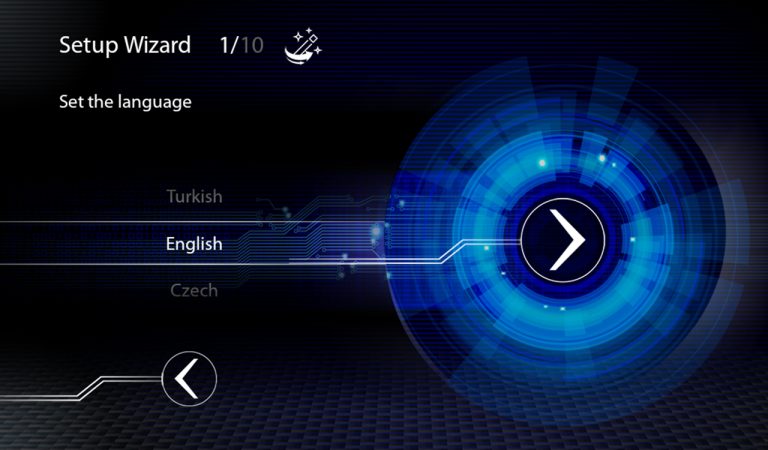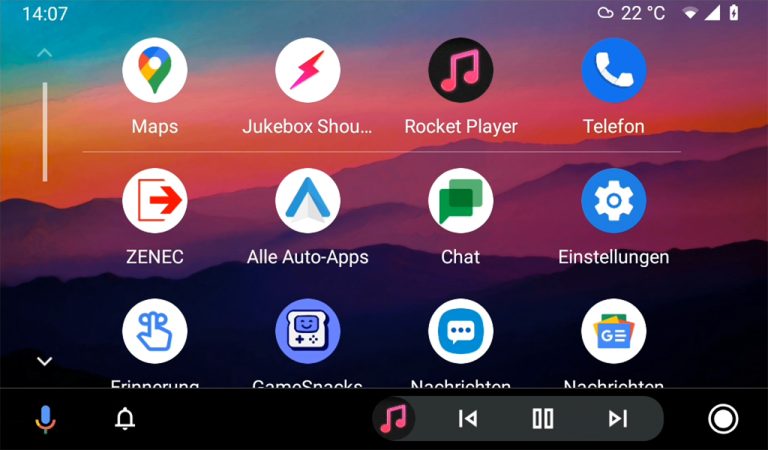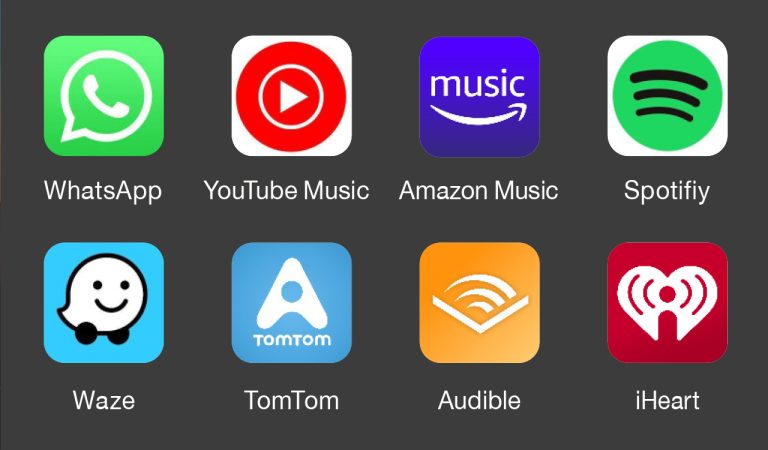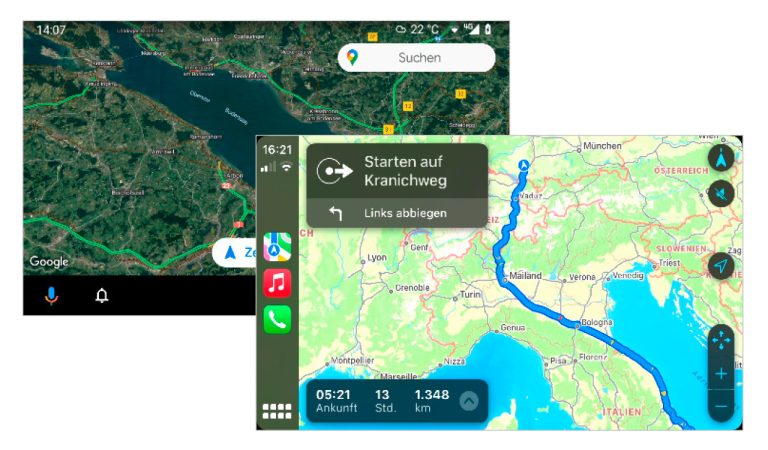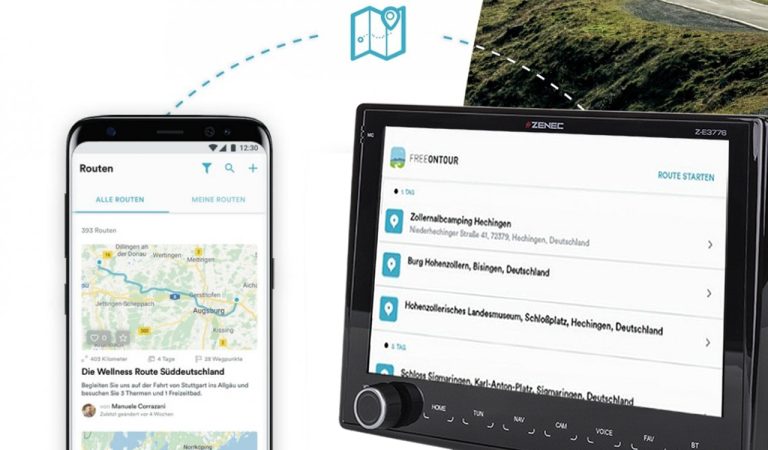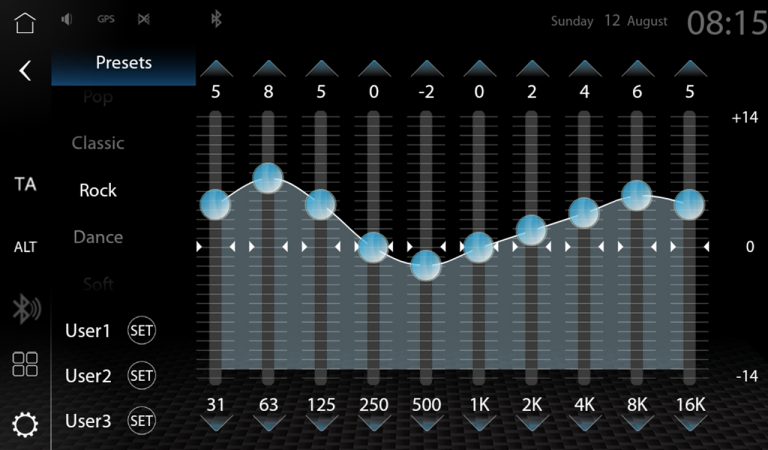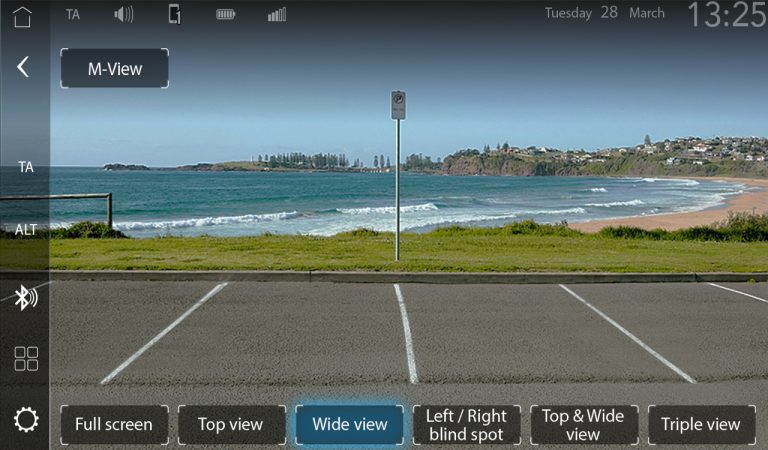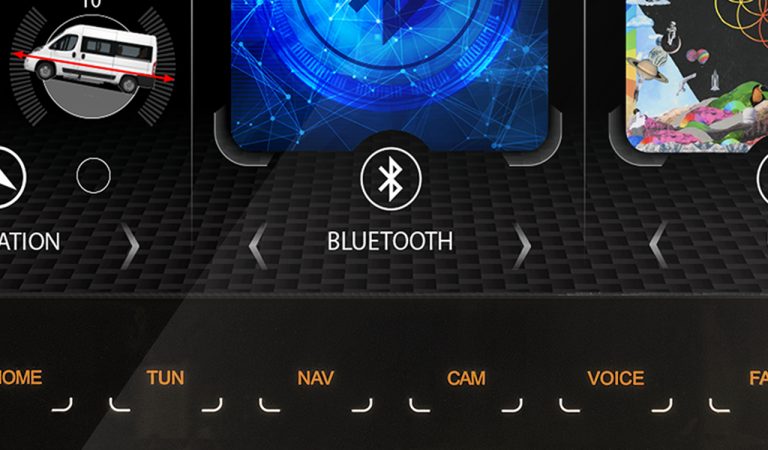Z-E3776 Naviceiver

Vehicle-Specific Naviceiver for Fiat Ducato III
Perfect vehicle integration
The Z-E3776 is the 6th E>GO device generation, which is specifically developed for the Fiat Ducato and identical models and harmonizes perfectly with the cockpit due to the optimal device fit. The Z-E3776 is equipped with a bicolor sensor button illumination, offering white or amber settings.
Connecting the multifunction steering wheel
Thanks to the LIN-Bus interface, the device directly supports multifunction steering wheel buttons functions incl. voice and telephone buttons on the front side, for model year 2021 vehicles onwards. Steering wheel buttons of models from 2014 to 2021 are fully supported as well, with individual button assignment if desired.
ZENEC favourite buttons
Frequently used functions can be assigned to the FAV or ALT button. This can be a source, e.g. DAB+, HDMI, CarPlay, USB, or a function, e.g. audio settings or display brightness. If a button has been assigned accordingly, you can perform the associated function easily and conveniently.
Most advanced Navigation, Apple CarPay and Android Auto for Fiat Ducato III
Most advanced navigation and innovative multimedia functions, including Wireless Apple CarPlay and Wireless Android AutoTM: the Z-E3776 is specifically developed for the Fiat Ducato III and identical models. It fits perfectly into the cockpit and can be conveniently operated via the capacitive 9“/22.9 cm touchscreen, the sensor buttons and the volume control knob. Thanks to the modern operating concept, in which three sources are displayed in parallel, you have all the important information at a glance.
ZENEC remote control app
With the ZENEC SP-REM smartphone app, available in the app stores, you can conveniently control functions of the unit‘s audio sources via your mobile phone – for example, from within the living space or from outside the motorhome. The remote app shows the source, track info or station names and allows you to control the volume.
Large 9“ capacitive screen
The large capacitive 9“/22.9 cm LCD TFT touchscreen with glass surface can be operated by light touch. The screen impresses with its high luminosity, wide contrast range and excellent readability. The combination of a touch-sensitive display, the volume control knob and sensor buttons enables easy and safe operation while driving.
Innovative operating concept
A special highlight of the device is the new innovative operating concept with simultaneous display of the three sources on the large touchscreen. This gives you an overview of the available internal and external sources, allowing you to quickly select one of the sources and bring it to the foreground to fill the format.
Make secure and wireless calls with your smartphone
The Z-E3776 connects wirelessly to your smartphone via WLAN. Make phone calls, navigate or simply listen to music and podcasts – particularly safe operation is ensured. All supported functions can be conveniently controlled via Apple Siri, the Google voice assistant or via the touchscreen of the ZENEC device.
Setup Wizard (Setup Assistant)
Set up the most important settings of the unit simply and easily with the new ZENEC Setup Wizard. The Setup Wizard provides a visual guide to setting up the basic system configuration, such as setting the device language, display appearance, audio setting of the X-Over mode or setting up the first Bluetooth connection.
Clear and well-structured display
All sources and apps are clearly displayed – so all functions can be grasped at a glance and selected directly. It is also shown which app is available and can be selected. The clear and well-structured display plays a decisive role in ensuring that the device can be operated safely while driving.
Wireless Apple CarPlay
Wired or wireless: connect your Apple iPhone via USB or pair it wirelessly via WLAN to use Apple CarPlay. With Apple CarPlay, your favourite smartphone apps are at your fingertips for communication, navigation and entertainment. Almost all CarPlay compatible apps are optimized for Siri voice control and can be operated via it.
Sound on the move – clear reception with DAB+
The Z-E3776 supports up to three cameras. Configurable grid lines and camera audio playback make manoeuvring easy. The Z-E3776 can be combined with the new ZENEC Multi-view cameras, allowing direct free selection of different image sections and viewing angles on the touchscreen.
Wireless Android AutoTM
Smartphones mit Android Betriebssystem lassen sich kabellos oder via USB mit dem Gerät verbinden, um Android Auto zu nutzen. Android Auto ist im Hinblick auf die Bediensicherheit im Straßenverkehr optimiert. Die intuitive Benutzeroberfläche in Kombination mit der Sprachsteuerung über den Sprachassistenten sorgt dafür, dass Sie sich trotz Funktionsvielfalt 100% auf den Verkehr fokussieren können.
CarPlay & Android Auto: app variety
With Apple CarPlay and Android Auto, you can also use your favourite apps in your motorhome – to listen to music and podcasts or send WhatsApp messages. You also have the option of using additional navigation apps such as Waze or TomTom – with simplified operation, as only the relevant controls are shown on the touchscreen.
CarPlay & Android Auto: navi functions
Navigate with Apple and Google Maps certified and optimized for CarPlay and Android Auto. Both navigations impress with simple destination entry and clear route guidance. Important driving and turn-by-turn directions are displayed with large directional arrows. Searching for P.O.I. such as petrol stations, restaurants, cafés, etc. is also very easy.
Streaming – conveniently control content with the ZENEC smartphone app
In addition to phone calls and A2DP music streaming, the integrated Bluetooth unit is also capable of BT-SRC mode: this allows the signals from the Z-E3776‘s audio sources to be streamed wirelessly to Bluetooth speakers inside and outside the motorhome and conveniently controlled using the ZENEC SP-REM smartphone app.
Expandable with motorhome navigation
A motorhome navigation system with 3D map data for 44 countries in Western and Eastern Europe, 6.5 million POI and special motorhome navigation functions on microSDHC card is optionally available for the Z-E3776. When route guidance is active, the display provides additional information on your route, e.g. through the TPEG service, which shows
real-time traffic data on traffic jams, closures or diversions.
Special ZENEC motorhome functions
The navigation has special functions to make route guidance and route planning easier for motorhomes. By selecting a vehicle profile and configuring weight, height, width, length, the software calculates safe routes without restrictions for your motorhome. The integrated Camping POI database provides detailed information on approx. 20,000 campsite and stopover locations in Europe.
FREEONTOUR – Send-To-Car function
With the integrated FREEONTOUR function, you can conveniently plan routes on your tablet, iPad or smartphone, at home or even during your journey. FREEONTOUR offers a variety of travel route suggestions with detailed information of pitches and campsites along the route. A route created in this way is transmitted with the Send-To-Car function of the app to the navigation of the ZENEC device
Your perfect travel companion – with Camping P.O.I and FreeOnTour Function
A motorhome navigation package with maps of 44 countries is available for the Z-E3776: The Z-EMAP76MH-TT3 package extends the device to become a motorhome naviceiver. A selection of vehicle profiles with input of the vehicle-specific data enables the calculation of optimal routes. With the integrated Camping P.O.I. database and the FreeOnTour Send-To-Car function, the Z-E3776 is your perfect travel companion.
Powerful DAB+ twin tuner
The integrated DAB+ twin tuner with dynamic station list, MOT slideshow, DLS text as well as DAB-FM and DAB-DAB service following enables stable digital radio reception. The Background Scan function updates the station list in the background, so that you are always offered the currently receivable DAB stations for selection.
FM RDS Tuner
The FM tuner with integrated DSP ensures optimum radio reception and excellent sound: At once the FM signal is digitally converted and in this way processed up to the amplifier section – FM has rarely been heard so clearly. The change to an alternative frequency (AF) works lightning fast. A database with station logos is integrated on the unit.
Bluetooth 5.0 hands-free module
The modern LowEnergy Bluetooth module convinces with excellent hands-free audio quality. The intuitive user interface makes it easy to use the phone book functions and search for contacts – sorted by first or last name. Via A2DP you can stream music wirelessly from your mobile phone.
BT-SRC Mode for Bluetooth speakers
In BT-SRC mode, signals from the unit‘s audio sources can be streamed wirelessly to Bluetooth speakers inside and outside the motorhome. The small Bluetooth antenna on the back of the unit optimizes the range of the transmission to speakers located outside the motorhome.
Multiview camera – maneuver easily and safely with up to 3 cameras
The Z-E3776 supports up to three cameras. Configurable grid lines and camera audio playback make manoeuvring easy. The Z-E3776 can be combined with the new ZENEC Multi-view cameras, allowing direct free selection of different image sections and viewing angles on the touchscreen.
Connection of up to three cameras
The Z-E3776 supports up to three cameras, which can be controlled directly via the screen or the CAM sensor button. The camera image switches on automatically when reverse gear is engaged, including microphone. Via the setup menu, you can display grid lines as a camera image overlay. The auxiliary lines improve the distance estimation and can be adjusted to the vehicle size.
Connection of ZENEC Multi-view cameras
The unit supports the new ZENEC Multi-view camera models. The Multi-view function enables direct control of an MV camera with selection of different picture modes. The desired image section is selected via the unit screen. The advantage: you can see all areas behind the vehicle, which simplifies manoeuvring.
CAM direct selection button
The front panel has a CAM direct selection sensor button that allows you to switch on the connected cameras manually – whenever you need a camera image, for example for the rear-view mirror function or a front, side or service camera. With the CAM button, you can conveniently select three cameras one after the other while driving.
| Vehicle-specific infotainment system*1 for Fiat Ducato III, Citroën Jumper II, Peugeot Boxer II, Opel Movano C and Toyota Proace Max | |
| Novel graphical user-interface for simultaneous presentation and control of internal and external data sources on the device screen | |
| Touch sensitive, capacitive 9”/22.9 cm LCD-TFT display (1024 x 600 pixels) with real glass surface | |
| OSD menu in 15 different EU languages | |
| DAB+ twin-tuner with dynamic station list, DAB-FM and DAB-DAB Service Following, MOT slideshow and DLS-text | |
| New generation FM RDS radio | |
| Works with wireless Google Android AutoTM | |
| Works with wireless Apple CarPlay | |
| Made for iPod / iPhone | |
| Bluetooth LE 5.0 hands-free module with HFP v1.7 and A2DP music streaming | |
| Control of up to three CVBS signal camera systems with auto switching and individually adjustable distance-helper lines | |
| Ready for connection and control of ZENEC “Multi-view” reversing camera systems | |
| CAM sensor key for direct camera function control on device front panel (Cam1, Cam2, Cam3) | |
| SP-REM remote control App (iOS / Android) for smartphone operation of audio playback functions | |
| Support and full-integration of the multifunction steering wheel control buttons incl. telephone button functions at steering wheel front side (via LIN-bus)*2 | |
| Direct connection of the CamperNet 2.0 router models by Antretter & Huber for WLAN access and directly editable router parameters via ZENEC device*3 | |
| Android operating system for embedded systems that can be updated via software update*4 | |
| Bi-color sensor key illumination, “white / amber” | |
| 2 x IR remote control incl. maxi-remote | |
| 4 x 50 W amplifier |
| Bluetooth LE 5.0 module with hands-free function (HFP v1.7 profile) | |
| Import of 1,000 phone book entries with 3 phone numbers each | |
| Memory-resident phonebook with direct access to sync’d contacts | |
| Fast dial function for contact favorites | |
| Phonebook contact search function via keypad for first and last name | |
| BT-SRC mode for wireless music streaming to external Bluetooth loudspeakers | |
| A2DP 1.3 music streaming via smartphone with AVRCP 1.6 and iD3-Tag display (artist, title, album) | |
| Internal Bluetooth microphone, input for external microphone*5 |
| DAB+ twin-tuner receiver with 18 station presets | |
| FM RDS radio with 18 station presets and DSP noise masking | |
| Connection for external monitor with fixed level A/V outputs | |
| 1 x USB(2) 3.0 Port for USB media playback*6 and software updates | |
| 1 x USB(1) 2.0 Port for Google Android AutoTM, Apple CarPlay, Apple MFi, USB media playback*6 and software updates | |
| 5-CH time alignment via audio DSP | |
| 10-band graphic equalizer with 7 predefined and 3 user adjustable EQ-presets | |
| High-pass and low-pass x-over for Front/Rear/Sub with 12 dB/oct. slope steepness | |
| Active x-over mode for 2-way front doors system with selectable crossover frequencies (12 dB/oct.) | |
| 1 x HDMI input for compatible accessories and mobile devices | |
| 24 Bit D/A converter |
| 4.2 RCA line pre-out 4.0 Vrms (@ input-R ≥2 kΩ, ≤ 0.02% THD) | |
| 3 x RCA input for camera video signal (CVBS PAL, NTSC) with switched power supply and microphone input (Cam1) | |
| 1 x RCA input for ZENEC Multi-view camera video signals (CVBS) with switched power supply | |
| 1 x DIN FM antenna input socket | |
| 1 x SMB DAB antenna input socket with switched 12 V power supply | |
| 1 x USB(1) 2.0 with 1,500 mA charging current | |
| 1 x USB(2) 3.0 port with 1,500 mA charging current | |
| 1 x RCA A/V input for 2-CH audio and video (CVBS, PAL, NTSC) signal | |
| 1 x RCA A/V output for 2-CH audio and video (CVBS, NTSC) signal | |
| 1 x Input for external Bluetooth microphone*5 | |
| 1 x Fakra GPS antenna input socket*7 | |
| 1 x SMA Bluetooth/WiFi antenna input socket*8 | |
| 1 x IR-in for external CAN / SWC interface | |
| 1 x Mini-ISO connection for connecting the multifunction steering wheel buttons*9 | |
| 1 x LIN-Bus connection for integration of front side multifunction steering wheel voice and telephone buttons*2 | |
| 1 x Input for the connection of the programmable analog SWC interface (Key1, Key2, GND) | |
| 1 x HDMI input port |
*1The navigation software package is not part of the Z-E3776 set content
*2The Z-EACC-FTLB interface for the LIN-Bus phone button integration on steering wheel front side is contained in the set.
*3Provided that a mobile Campernet 2.0 router of the brand Antretter&Huber is mounted in the vehicle, with suitable antenna. Campernet 2.0 product overview: https://antretter-huber.com/produktinfo
*4Software updates are hosted on ”ZENEC → Support → Software updates”
*5External microphone contained in the set
*6Supported A/V file formats: MP3, FLAC, AAC, M4A, WAV, AVI, MP4, H.264, HEVC / H.265, MKV 1080p, MPEG2/TS, MPG, Xvid
*7GPS antenna contained in the set
*8Bluetooth/WiFi antenna contained in the set
*9The Z-EACC-FTSWC mini ISO adapter cable contained in the set
| Model | Model Type | Model Year |
|---|---|---|
| FIAT Ducato III | 250 | 2006 – 2023 |
| FIAT Ducato III | Series 8/9* | 2021 – 2024 |
| FIAT Ducato III | Series 2* | as of 2024 |
| CITROËN Jumper II | 250 | 2006 – 2024 |
| CITROËN Jumper II | Series 2 | as of 2024 |
| PEUGEOT Boxer II | 250 | 2006 – 2024 |
| PEUGEOT Boxer II | Series 2 | as of 2024 |
| OPEL Movano | 250 | 2021 – 2024 |
| OPEL Movano | Series 2 | as of 2024 |
| Toyota Proace | Max | as of 2024 |
Additional notes:
- *The N-XFDUC8 mounting frame is mandatory for the device installation.
- The Z-E3776 is set up for direct use in vehicles of model year 2021 and up. The settings for the steering wheel remote control and button illumination of other vehicle models can be adjusted in the setup menu.
- The original tablet/document holder on the dashboard – if present – is functionally impaired by the installation of the Z-E3776 and cannot be used anymore.
- To install a Z-E3776 device, the vehicle must be purchased with the (aftermarket) radio installation option.
- The Z-E3776 is not compatible with vehicles equipped with the original factory device (radio, naviceiver).
- To provide sufficient antenna signal levels for correct tuner function, the vehicle must be equipped with a high-quality active antenna system (FM/DAB+).
Coming soon
| iPhone 17 | iPhone 17 Pro | iPhone 17 Pro Max | |
| iPhone 16 | iPhone 16 Plus | iPhone 16 Pro | iPhone 16 Pro Max |
| iPhone 15 | iPhone 15 Plus | iPhone 15 Pro | iPhone 15 Pro Max |
| iPhone 14 | iPhone 14 Plus | iPhone 14 Pro | iPhone 14 Pro Max |
| iPhone 13 | iPhone 13 Pro | iPhone 13 Pro Max | iPhone 13 mini |
| iPhone 12 | iPhone 12 Pro | iPhone 12 Pro Max | iPhone 12 mini |
| iPhone 11 | iPhone 11 Pro | iPhone 11 Pro Max | |
| iPhone X | iPhone XR | iPhone XS | iPhone XS Max |
| iPhone 8 | iPhone 8 Plus | ||
| iPhone 7 | iPhone 7 Plus | ||
| iPhone 6 | iPhone 6 Plus | iPhone 6s | iPhone 6s Plus |
| iPhone SE (1. Generation) | iPhone SE (2. Generation) | iPhone SE (3. Generation) | |
| iPhone 5 | iPhone 5c | iPhone 5s |
| Bluetooth Compatibility |
Notes on the Bluetooth hands-free function Additional information |
| Compatible Audio and Video files |
AV-Playback-Compatibility | 683 KB
Download
|
AW: The Z-E3776 is suitable for motorhomes based on FIAT Ducato III, incl. Series 8 and Series 9 with full support of all steering wheel buttons. The vehicle must be equipped with a factory radio preparation.
For the physical device installation, the N-XFDUC8 mounting bracket is required.
The Z-E3776 is not compatible with vehicles that are factory equipped with a radio or navigation system.
AW: The Z-E3776 contains a DAB+ twin tuner, providing a dynamic list of DAB+ radio stations currently receivable in the area. The station sorting corresponds to the sequence of the DAB Ensembles and their short ID (e.g. 5C, 7A, 7D, 8D, 12C). The radio stations in each Ensemble sort alphabetically. Manual sorting of radio station entries in the Ensemble lists is not possible. The Ensembles and radio station entries are updated regularly by the automatic background scan.
AW: The Z-E3776 provides options to integrate steering wheel control buttons.
- The Z-E3776 features a direct interface, which supports steering wheel control buttons of compatible vehicles without further measures, e.g. the buttons work “out-of-the-box”. However, the buttons can be re-assigned to suit personal preferences in the SWC learning mode setup page. For this, please study the respective chapter in the device user manual.
2. The Z-E3776 provides an IR-In input for the connection of separately available, external vehicle-specific stalk interfaces for FIAT Ducato.
AW: Right after the first power-on process and after separation from the vehicle battery, the Z-E3776 will perform an automatic radio station search. Depending on the vehicle location and locally available DAB frequency bands, the station search process can take up to 2.5 minutes. During the search period, radio stations cannot be accessed nor selected by the user.
AW: “FAV” is an abbreviation for “Favorite” and refers to a configurable function key, see main device manual under “Misc Setup” page 60) where a specific function can be assigned via the Setup menu. The “FAV” sensor key on the device front panel supports the following direct function assignments: CAM/NAVI/EQ/Setup/BT-Music/BT/DISP/iPod/USB/HDMI/AndroidAuto(GAA)/AV-IN/FM/DAB/CarPlay/Voice/Mute/AppList/BT-SRC Mode.
AW: “ALT” is an abbreviation for “Alternative” and refers to a configurable function key, (see device main user manual under “Misc Setup” page 61) where a specific button function can be assigned via the Setup menu. The device features an ALT button field in the HMI. The following direct function assignments for the “ALT” button are available: CAM/NAVI/EQ/Setup/BT-Music/BT/DISP/iPod/USB/HDMI/Android Auto(GAA)/AV-IN/FM/DAB/CarPlay/Voice/Mute/AppList/BT-SRC Mode.
AW: The camera range of ZENEC includes so-called “Multiview” models. The range includes vehicle specific as well as universal models. The Multiview function allows direct manual control of the desired image view on the ZENEC device by tapping one of the six camera views on the touchscreen.
AW: The Z-E3776 has in the device settings menu, two selectable control options for the automatic TFT display brightness adjustment. At the device, go to: Setup > Display (TFT Display Settings) > TFT Control > “Car” or “Navi”.
As factory default setting, “Car” is enabled which means that the device dims the screen when low or high beam is activated. For the “Car” based TFT screen brightness control, the “Illu signal” at the ISO-connector is used. Using your main headlights as Daytime Running Lights with TFT Control set to “Car” mode will cause dimmed screen (brightness value for night) with the headlights turned on.
Therefore, users driving with main headlights ON as daytime running lights should set the TFT Control to “Navi” so that the day/night time zone data controls the TFT screen brightness. Note: The “Navi” setting will cause the device to start up in night mode until an actual GPS time signal for device master clock is retrieved via GPS downstream. This may take up to 30 seconds
AW: Please refer to the instructions on page 40/41 of the devices main operating manual.
The general functionality of CarPlay, as well as an overview of the apps supported by CarPlay and further additional information can be found on Apple’s official site: https://www.apple.com/en/ios/carplay/
AW: In order for a Huawei smartphone to work with Google services like Android Auto, the developer unlock option must be turned on. Unlocking is simple: tap the build number in the system settings seven times. After tapping 7 times, you will be prompted to enter the unlock password (if a password has been set). Enter this password. After that, the developer options are unlocked and can be found under the menu item System & Updates. After that, the Huawei smartphone should be able to be set up with Android Auto as described in the main device manual on pages 42/43.
AW: Smartphones with Android 10 or higher, do have Android Auto pre-installed. For older smartphones a manual installation from the Google Play store might be necessary.
To use Android Auto on your ZENEC device, you have to adjust time and date on your ZENEC device correctly. Please pay attention to chapter „Setup Operations → System → Clock & Date Setup“ shown in the main device user manual of the Z-E3776. For more detailed information about Android Auto, please visit
https://www.android.com/auto/ and https://support.google.com/androidauto#topic=6348027
AW: You can long-press the “HOME” sensor button, or alternatively: Access “Settings” or press on the App List Symbol, then on the “Audio Quick Setup” to bring up the audio adjustment options. Also see main device manual on page 62 to 68.
AW: The password function must be set to ON under “Setup” > “System” > “Password Function”. See page 77 in the main device manual. The default code – 12345 – must be entered once. After this step is completed, device will accept any other individual code combination.
AW: Zenec devices include under-voltage protection sensor circuitry to avoid low voltage boot process to safeguard the unit that may not work as intended without stable supply voltage. The root cause of device reboot issues can usually be attributed to the on-board batteries or power supply network cables and connections, causing the voltage to drop below 10.5 volts during engine start-up.
In case of frequent device reboots after engine starts, please consult your vehicle service point or the motor home dealer to review your car´s starter or second battery and the electrical wiring.
AW: During the navigation announcement, the volume of the voice announcement can be adjusted by the volume rotary encoder or via the horizontal volume scale pop-up of the Z-E3776. Simply turn the volume knob of the unit, or touch and move the VOL slider during the navigation announcement to adjust voice guidance to the desired volume. The last VOL adjustment level is retained.
In the cockpit mode of the NaviApp (map view), there are also PLUS and MINUS buttons in the top right corner to adjust the volume of the navigation routing info voice message at any time.
AW: To keep your device up to date in terms of map coverage, it is possible to update the microSD card with the PC tool called “Toolbox” via the Naviextras online portal.
Navigation software updates, add-on’s content and map updates are available here: https://zenec.naviextras.com.
Please note the information in the navigation chapter of the device manual of your device.
On Naviextras you have access to paid and free map updates and further add-on’s or bug fixes. The navigation software package offered with the Z-E3776 includes a 3-year map subscription. This allows you to keep the map content up to date for three years free of charge after (GPS) activation. The map provider TomTom (or other providers – depending on the nav package) usually offers two map updates per year, which are offered for download on Naviextras (without guarantee and without influence, since it is third-party content).
Disclaimer: The map update subscription can only be guaranteed in its full extent in connection with a new device, which is put into operation together with a new navigation map. In the case of used devices with navigation maps purchased later, the date of the first use of the device is decisive. Naviextras sets a hidden timestamp at the first contact of the system with GPS satellites, which records the start of the first map use.
AW: Please note that navigation maps from ZENEC for Western and Eastern Europe coverage use map material from TomTom. TomTom is a renowned provider of digital map data for navigation systems.
In general, it can never be ruled out that digital map data is incorrect at locations such as intersections, new roads, etc. and the navigation system will issue wrong route instructions. Map content errors can only be handled by the content provider and nobody else. Map errors can be reported to TomTom at the following link – however, a user account must be opened for this purpose: https://www.tomtom.com/mapshare/tools/
Notice: Links for other map data providers will be hosted by Naviextras.
AW: The TPEG function in the ZENEC navigation software is based on freely broadcasted TPEG data (country-specific coverage). Out of the box, TPEG function is activated. Before starting a support ticket to report “missing live traffic” data make sure, free TPEG data is actually available in the country of use.
AW: CampingSchaf POI packages are re-compiled once every year and usually become available until Q2 latest. You can download an up-to-date (multi-language) CampingSchaf POI package as free add-on via the Naviextras portal. At toolbox click on “Shop”, use the searchbox with input “Camping” or “Schaf”. Alternatively at “MAPS & MORE” select POIs and search for “CampingSchaf”. Show the details of Camping and confirm the download by adding it to the shopping cart. CampingSchaf is part of the package content of Z-EMAP76PC-TT3 and Z-EMAP76MH-TT3 packages, including free yearly updates. The Toolbox will show you the actual downloadable package: https://zenec.naviextras.com/shop/portal
AW: The TMC / TPEG function in the ZENEC navigation software is based on freely broadcasted TMC / TPEG data (country-specific coverage). Out of the box, TMC / TPEG function is activated. Before starting a support ticket to report “missing live traffic” data make sure, free TMC / TPEG data is actually available in the country of use.
AW: The NNG / Naviextras date information shown on new map package offerings follows a date convention set by OEM Automotive customers, which refers to the publication date of the raw digital map data. The raw data of single countries is assembled, compiled and subject to extensive testing and post-processing. This process takes several months of time, before a new package is ready for release to consumers.
Important for purchase and use of a map package: The purchase packages offered on Naviextras always include the latest digital map data available from TomTom or other providers.
AW: Up to seven smartphones can be paired at the same time. However, only one of them can be connected at a time. The Auto Connect function is only available for the last connected mobile device.
AW: The phonebook of the paired smartphone can be updated manually using the Re-Sync option. Please note the information in the main device user manual on page 29.
AW: No, unfortunately this is not possible. You can delete a saved favorite. Then resynchronize the phonebook and select the updated contact as a favorite again.
AW: The microSD card reader on the front of the Z-E3776 is for the operation of the GPS navigation software package only. Use of the microSD card reader for audio or video file playback is therefore not possible.
AW: It can happen that the file system of the data medium is damaged or that the formatting of a data medium is lost due to aborted write cycles. The causes for this can be of various kinds, such as use or storage of the data medium, as well as problems with the initial formatting.
In these cases, you must format the data carrier with FAT32 on your PC or notebook. Info: If media content on the USB drive is still not recognized by the device after formatting, it may be due to an incompatibility of the data media controller chip. In such a case you should use another USB medium by another manufacturer brand.
AW: Format the USB data medium you want to use with FAT32 – before use. Zenec generally recommends to use only high quality USB sticks. Please note the specifications in the device main features for the allowable memory sizes. Also note that the USB ports on the device are designed for a current consumption of max. 1500 mA. Since external hard drives often have higher operating currents, we do not recommend using them. Further information about USB and MP3 playback problems can be found here:
AW: Updates can be downloaded in the download area of the ZENEC homepage under> Support> Software updates.