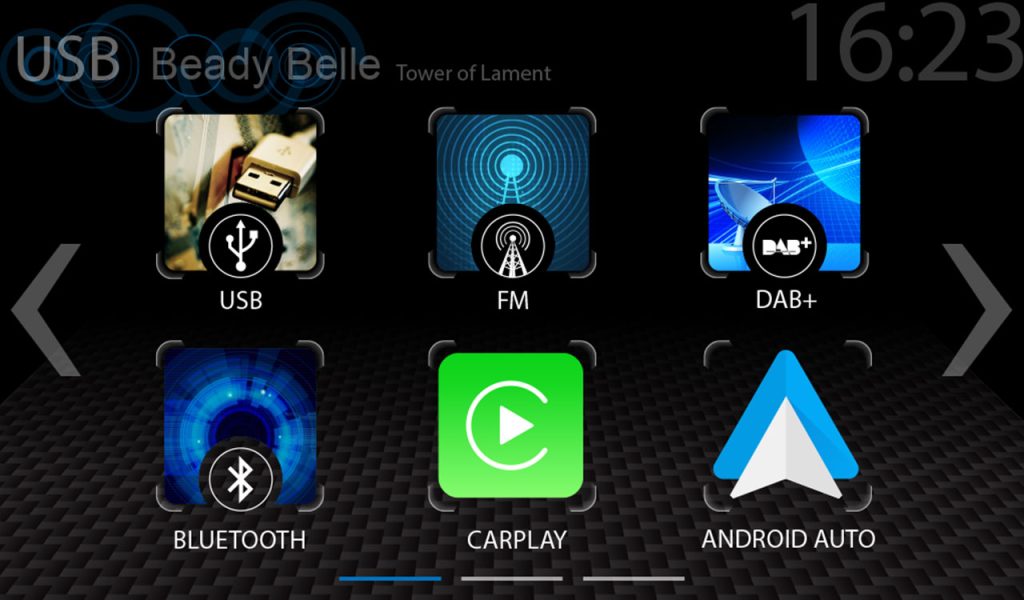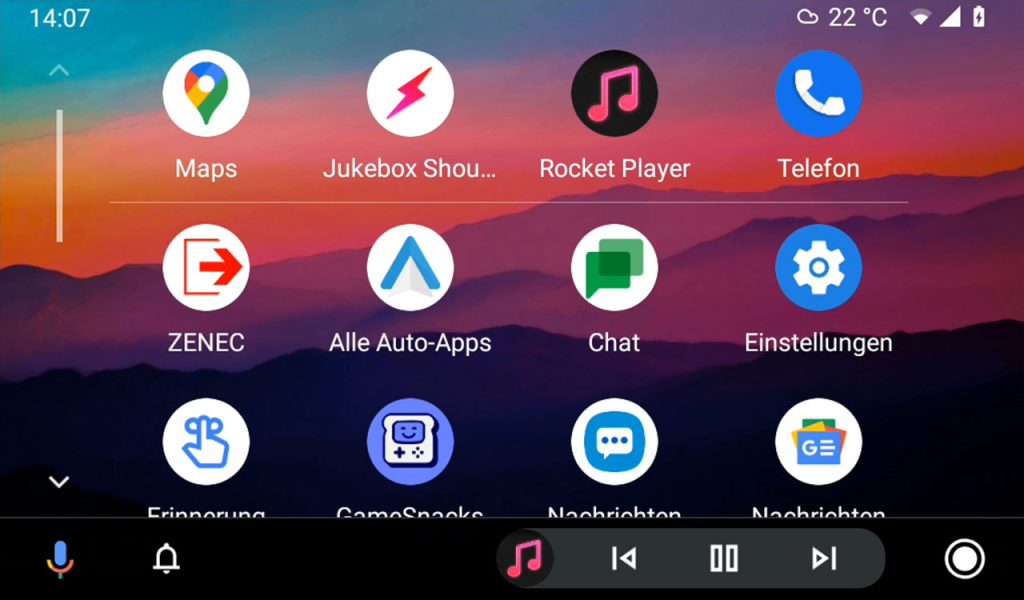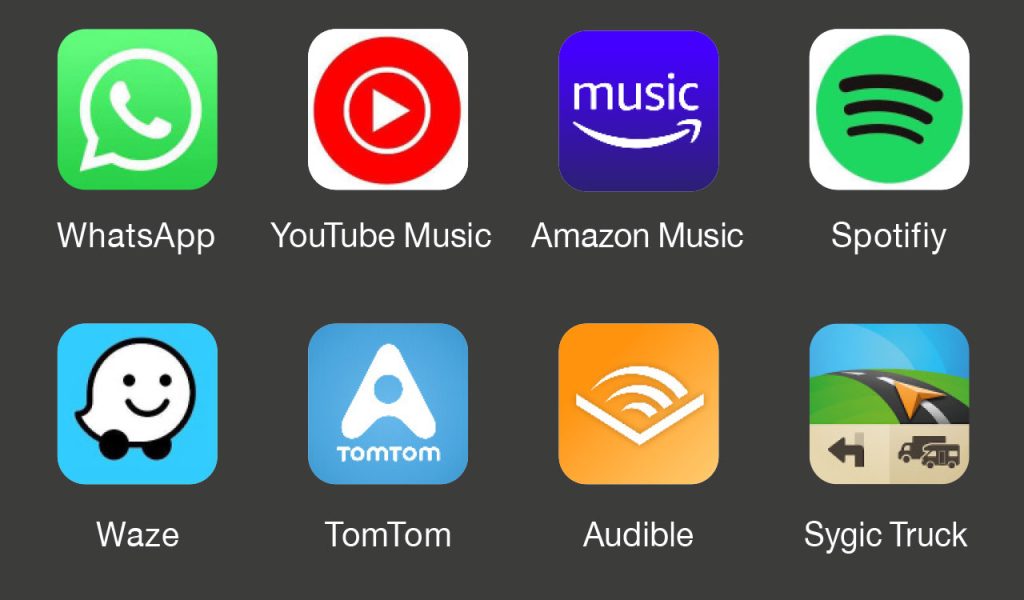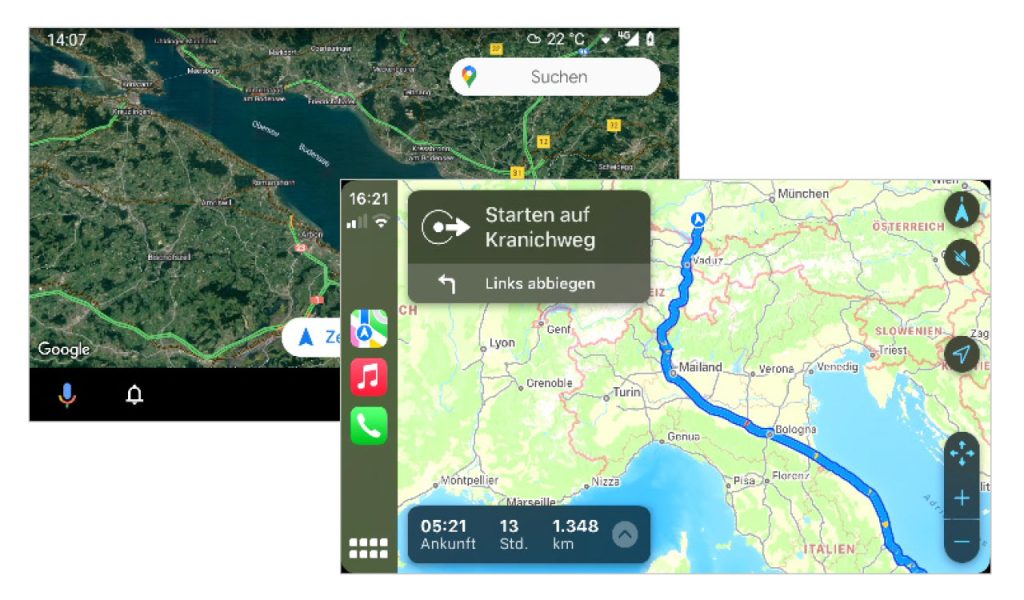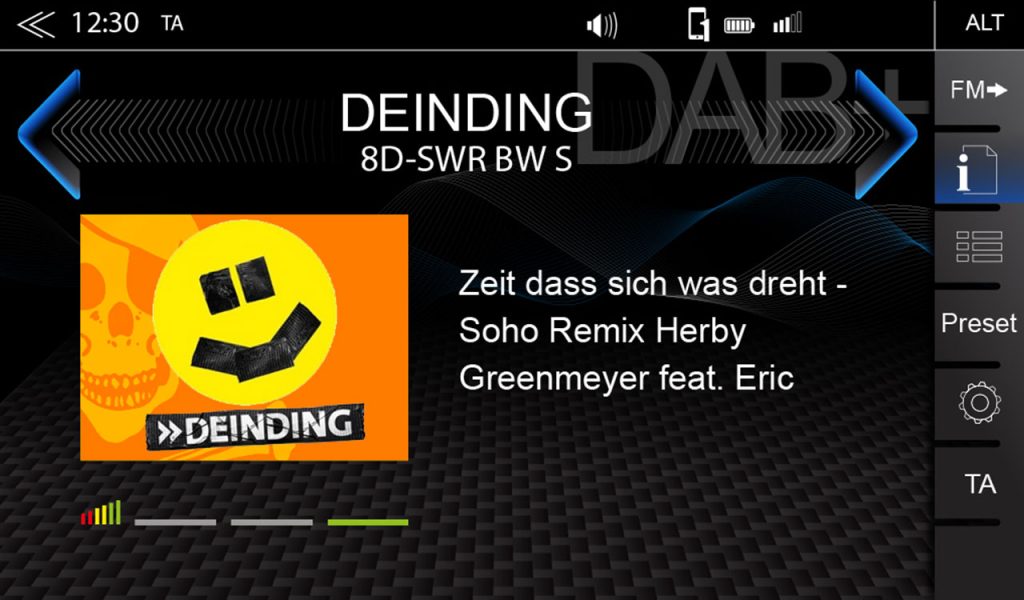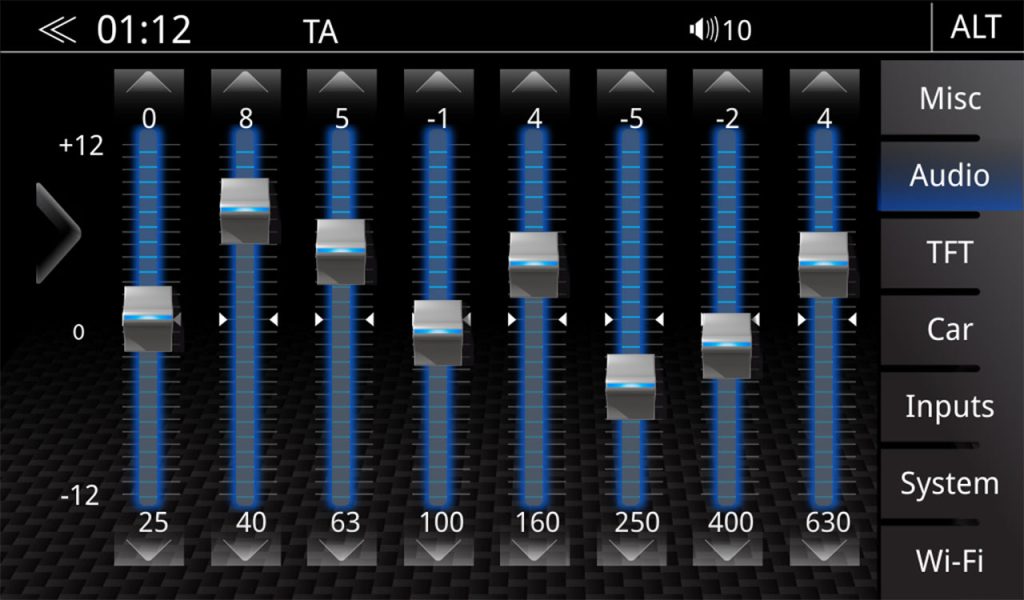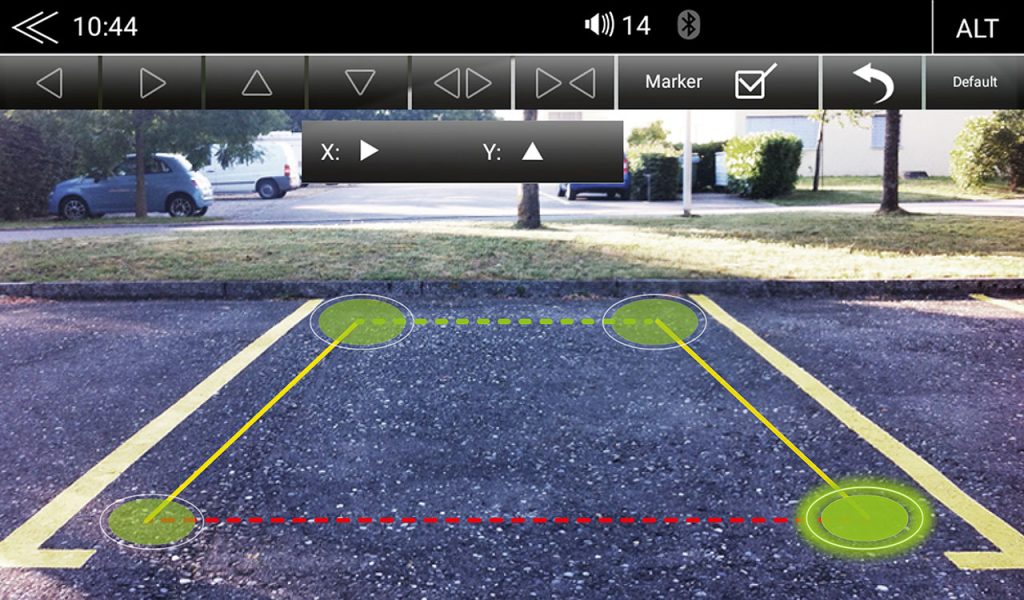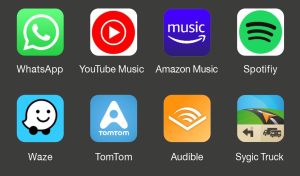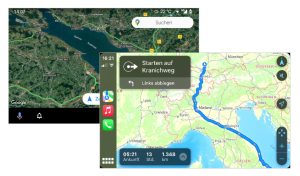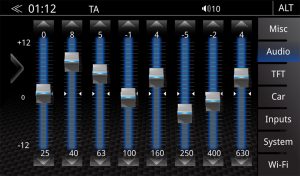Z-N538 Infotainer

2-DIN Infotainer with 6.75" / 17.1 cm Display
Most advanced Navigation, Apple CarPlay and Android Auto for your vehicle
The Z-N538 features Wireless Apple CarPlay and Wireless Android AutoTMas well as other modern multimedia functions. Operation via the capacitive 6.75″/ 17.1 cm touchscreen and the hard keys is intuitive.
The main focus of the Z-N538 is on particularly easy and safe smartphone use via Wireless Apple CarPlay and Wireless Google Android AutoTM. Thanks to the classic operating concept with the app icons on the screen, the device functions and sources can be controlled safely while driving.
Clear and well-structured display
All sources and apps are clearly displayed – so all functions can be grasped at a glance and selected directly. It is also shown which app is available and can be selected. The clear and well-structured display plays a decisive role in ensuring that the device can be operated safely while driving.
Wireless Apple CarPlay
Wired or wireless: connect your Apple iPhone via USB or pair it wirelessly via WiFi to use Apple CarPlay. With Apple CarPlay, your favourite smartphone apps are at your fingertips for communication, navigation and entertainment. Almost all CarPlay compatible apps are optimized for Siri voice control and can be operated via it.
Wireless Android AutoTM
Smartphones with Android operating system can be connected wirelessly or via USB to use Android AutoTM. Android AutoTM is optimized for safe operation in road traffic. The intuitive user interface in combination with voice control via the voice assistant ensures that you can focus 100% on the traffic – despite the wide range of functions.
Make secure and wireless calls with your smartphone
Connected wirelessly to the smartphone via WiFi, Apple CarPlay and Google Android AutoTM make it easy to use the Z-N538: making phone calls, navigating or listening to music and podcasts is child’s play, as all supported apps and functions can also be controlled via Apple Siri or the Google voice assistant using voice commands.
CarPlay & Android AutoTM: app variety
With Apple CarPlay and Android AutoTM, you can also use your favourite apps in your vehicle – to listen to music and podcasts or send WhatsApp messages. You also have the choice of using car or motorhome navigation apps from TomTom, Sygic or other providers, which are designed for easy mobile use with reduced control elements.
Powerful DAB+ twin tuner
The DAB+ tuner offers various comfort functions such as FM-DAB and DAB-DAB Seamless Blending, MOT slideshow und DLS text and impresses with its stable digital radio reception. The dynamic station list shows all stations receivable in the region for direct selection, including the matching station logo stored in the device’s database.
Sound on the move – clear reception with DAB+
The integrated DAB+ twin tuner offers clear digital radio reception and scores with its ease of use and numerous convenient functions, including dynamic station list, MOT slideshow, DLS text, DAB-FM and DAB-DAB Seamless Blending.
The OE automotive FM-RDS twin tuner provides state-of-the-art technology. Tuner 1 tunes to and plays back the radio program, while tuner 2 monitors the entire FM reception band via BGS-function, generating a dynamic station list for direct access of stations. While AF jumps remain inaudible and manual station changes are ultra swift. By the device internal database, the Z-N538 can display radio station logos of all official FM stations in the European broadcasting union.
FM RDS twin tuner
A latest-generation automotive FM twin tuner features high sensitivity to ensure interference-free radio reception. A dynamic FM station list is generated by BGS-function allowing direct station selection, while alternative frequency jumps (AF) are completely inaudible. The station logos of official FM radio stations in the European reception area are displayed via the device’s internal database.
Extensive sound tuning
The ZENEC Z-N538 offers the option for extensive sound settings: a digital time alignment for 5 channels, a graphic 16-band equalizer with 7 predefined presets as well as active crossovers for front / rear / sub with 12 dB/oct. slope steepness for high- and low-pass filters and selec-table crossover frequencies.
Connection of two camera systems
The Z-N538 supports two cameras, which can be controlled directly via the touchscreen. The camera image switches on automatically when reverse gear is engaged. To simplify distance estimation, distance-helper lines can be displayed and adjusted as a camera image overlay via the setup.
The Z-N538 convinces with its Bluetooth hands-free, two cameras and sophisticated audio features
The Bluetooth 5.0 hands-free module impresses with its high voice quality and memory-resistant import of up to 1,000 phone book contacts, each with 3 phone numbers. A contact search function by first and last name is also part of the program, as is A2DP music streaming with AVRCP control from smartphones.
The Z-N538 has two camera inputs (CVBS / AHD 720p) with switched power supply and maneuvering/switching function that starts automatically when reverse gear is engaged. For better distance estimation, distance-helper lines can be activated and set in the system setup, which appear as an overlay in the reversing camera view.
| 2-DIN infotainment system with 6.75-inch / 17.1 cm display, DAB+, wireless Apple CarPlay, Android AutoTM | |
| Touch sensitive, capacitive 6.75-inch / 17.1 cm LCD-TFT display (1024 x 600 pixels) with real glass surface | |
| OSD menu in 10 different EU languages | |
| DAB+ twin-tuner with dynamic station list, FM-DAB and DAB-DAB Seamless Blending, MOT slideshow and DLS-text | |
| FM RDS twin tuner radio with 18 preset stations and dynamic station list | |
| Works with wireless Google Android AutoTM | |
| Works with wireless Apple CarPlay | |
| Bluetooth 5.0 hands-free module with HFP v1.7 and A2DP music streaming | |
| Control of two CVBS / AHD*1 signal camera systems with auto switching for Cam1 and individually adjustable distance-helper lines | |
| Linux operating system for embedded systems that can be updated via software update*2 | |
| Multicolor RGB LED button illumination | |
| 4 x 50 W amplifier |
| Bluetooth 5.0 module with hands-free function (HFP v1.7 profile) | |
| Import of 1,000 phone book entries with 3 phone numbers each | |
| Memory-resident phonebook with direct access to sync’d contacts | |
| Fast dial function for up to 10 contact favorites | |
| Phonebook contact search function via keypad for first and last name | |
| A2DP 1.3 music streaming via smartphone with AVRCP 1.6 and iD3-Tag display (artist, title, album) | |
| External Bluetooth microphone*3 |
| DAB+ twin-tuner receiver with 18 station presets and dynamic radio station list | |
| FM RDS twin tuner receiver with 18 station presets and Background-Scan function with dynamic FM station list for station direct access | |
| USB-A(1) 2.0 port for Apple CarPlay, Google Android AutoTM, A/V media playback*4, software updates, 2,000 mA smartphone power charging | |
| USB-A(2) 2.0 port A/V media playback*4, 700 mA smartphone power charging | |
| microSD card reader for A/V file playback*4 from microSD/HD/XC cards with up to 128 GB memory | |
| 5-CH time alignment via audio DSP (up to 20 mS delay for each channel) | |
| 16-band graphic equalizer with 7 predefined EQ-presets | |
| Active crossover for high- and low-pass with 12 dB/oct. slope steepness and selectable crossover frequencies | |
| HDMI input for compatible accessories and mobile devices | |
| 24 Bit D/A converter |
| 4.2 RCA line pre-out (3 V) | |
| 2 x RCA input for camera video signal (CVBS / AHD 720p) with switched power supply*1 | |
| 1 x DIN FM antenna input socket | |
| 1 x SMB DAB antenna input socket with 12 V phantom power supply | |
| 1 x USB(1) 2.0 port for Apple iOS and Android devices, A/V file playback*4, 2,000 mA charging current | |
| 1 x USB(2) 2.0 port for A/V file playback*4, 700 mA charging current | |
| 1 x RCA A/V input for 2-CH audio and video (CVBS, PAL/NTSC auto) signal | |
| 1 x 3.5 mm input jack for external Bluetooth microphone*3 | |
| 1 x Fakra GPS antenna input socket*5 | |
| 1 x IR-in for external CAN / SWC interface | |
| 1 x Input for the connection of the programmable analog SWC interface (Key1, Key2, GND) | |
| 1 x HDMI port |
*1Compatible with AHD 720p camera systems (1080p signal is not supported)
*2Software updates are hosted on http://www.zenec.com/en/support/
software-updates
*3External microphone contained in the set
*4Supported A/V file formats: MP3, FLAC, AAC, WMA, AVI, MPEG-1/2, MPEG4, M4V (H.264), MKV 1080p, XviD
*5GPS antenna contained in the set
Coming soon
Find out which iPhone models work with your ZENEC.
| iPhone 17 | iPhone 17 Pro | iPhone 17 Pro Max | |
| iPhone 16 | iPhone 16 Plus | iPhone 16 Pro | iPhone 16 Pro Max |
| iPhone 15 | iPhone 15 Plus | iPhone 15 Pro | iPhone 15 Pro Max |
| iPhone 14 | iPhone 14 Plus | iPhone 14 Pro | iPhone 14 Pro Max |
| iPhone 13 | iPhone 13 Pro | iPhone 13 Pro Max | iPhone 13 mini |
| iPhone 12 | iPhone 12 Pro | iPhone 12 Pro Max | iPhone 12 mini |
| iPhone 11 | iPhone 11 Pro | iPhone 11 Pro Max | |
| iPhone X | iPhone XR | iPhone XS | iPhone XS Max |
| iPhone 8 | iPhone 8 Plus | ||
| iPhone 7 | iPhone 7 Plus | ||
| iPhone 6 | iPhone 6 Plus | iPhone 6s | iPhone 6s Plus |
| iPhone SE (1. Generation) | iPhone SE (2. Generation) | iPhone SE (3. Generation) | |
| iPhone 5 | iPhone 5c | iPhone 5s |
Notes on the Bluetooth hands-free function Additional information |
| Compatible Audio and Video files |
Playback compatibility list | 1.0 MB
Download
|
AW: No. For passenger cars, purchase of suitable active windscreen antennas is recommended. For example: http://www.zenec.com/products/zubehoer/antennas/z-eacc-dab1/?lang=en
AW: The Z-N538 is designed as a system without remote control, due to the large LCD panel occupying the whole front, with no space left for IR receiver eye.
AW: General: The Z-N538 does fit in vehicles featuring a 2-DIN mounting provision for vehicle-specific radio panels or 2DIN mounting kits.
- The Z-N538 does fit into 2-DIN mounting slots, which are aligned straight (90° angle) relative to the dashboard surface.
- If a vehicle-specific 2-DIN mounting kit is deployed, kit must be designed to accept a mounting metal frame height of 113 mm.
The Z-N538 features phantom power supply for DAB antennas, which is set to ON as factory default and can be switched ON or OFF individually. The Z-N538 does not come with internal phantom supply for FM antennas. Vehicles featuring an FM antenna system that require phantom power supply must be supplemented by the purchase of a suitable FM antenna phantom supply adapter. Such adapters will usually get hooked up to the P.ANT cable of the device.
AW: The Z-N538 provides two options to integrate steering wheel control buttons.
- Resistively: If it is an analog/resistor-based steering wheel remote control, the Z-N538 allows to assign the buttons of the steering wheel in the programming mode. Follow the instructions how to assign the buttons in the operating instructions of the device on page 10-11.
- CAN Bus: The Z-N538 has an IR-In input for the connection of separately available external vehicle specific CAN and/or stalk interfaces. A suitable vehicle-specific interface and a connection cable to the device are required depending on the vehicle make, model and year of manufacture. These items can be purchased separately via accessory suppliers.
AW: The Z-N538 uses the DAB+ twin tuner with background scans to provide an up-to-date dynamic station list, which groups the DAB+ radio stations receivable in the region and lists the available ensembles. The sorting of the stations in the ensembles themselves corresponds to the sequence specified by the broadcaster. The ensembles are sorted according to their short ID (i.e. 5C, 7A, 7D, 8D, 12C). It is therefore not possible to sort the station lists and stations in the respective ensembles.
The ensembles offered and the DAB+ stations are regularly updated via the background scan.
AW: Right after the first power-on process and also when factory default values are loaded, the Z-N538 will perform an automatic radio station search. Depending on the vehicle location and locally available DAB frequency bands, the station search process can take up to 2.5 minutes. During this station scan period, radio stations cannot be accessed nor selected by the user.
AW: “ALT” is the abbreviation for “Alternative” (UK/EN) and refers to a configurable function key for which a specific function can be assigned directly via the setup menu (see device operating instructions “Miscellaneous settings” on page 42). The device has an ALT keypad in the on-screen menu. Direct function assignments are possible via a long and a short ALT keystroke: Camera / FM / Setup / iPod / USB / BT / DAB+ / Mute / Voice / Apple Carplay / Android Auto / BT Music / AV-IN / EQ / DISP / HDMI / Media SD.
AW: Yes, the Z-N538 features adjustable grid line overlay function generated by the device. The grid helper lines can be adjusted for the vehicle and the connected camera when camera source is active.
AW: The “Illu signal” on the ISO connector is used for screen brightness control. Low beam (main headlights) ON with dimmer mode = Auto means dimmed screen (brightness value “night”).
Users who are driving with the main headlights as additional daytime running lights should set the dimmer mode setting to “Night”. Alternatively, the display setting mode can also be assigned to the ALT button – for faster manual adjustment.
AW: Please refer to the instructions on page 31-31 in the main operating manual of the device.
The general functionality of CarPlay, as well as an overview of the apps supported by CarPlay and further additional information can be found on Apple’s official site: https://www.apple.com/ios/carplay/
AW: In order for a Huawei smartphone to work with Google services like Android Auto, the developer unlock option must be turned on. Unlocking is simple: tap the build number in the system settings seven times. After tapping 7 times, you will be prompted to enter the unlock password (if a password has been set). Enter this password. After that, the developer options are unlocked and can be found under the menu item System & Updates. After that, the Huawei smartphone should be able to be set up with Android Auto as described in the main device manual on pages 32-33.
AW: Smartphones with Android 10 or higher, do have Android Auto pre-installed. For older smartphones a manual installation from the Google Play store might be necessary.
To use Android Auto on your ZENEC device, you have to adjust time and date on your ZENEC device correctly. Please pay attention to chapter „Setup Operations → System → Clock & Date Setup“ shown in the device user manual on p. 50-51.
For more detailed information about Android Auto, please visit
https://www.android.com/auto/ and https://support.google.com/androidauto#topic=6348027
AW: Press the “HOME” sensor button for longer than 1 second, or: Open the [Home] app list and tap on the settings source symbol. Now tap on “Audio quick settings” to call up the audio settings.
Please refer to the information in the device main operating instructions on page 43.
AW: The password function must be set to ON under “Setup” > “System” > “Password entry”.
See p. 53 in the main device manual.
AW: Zenec devices include under-voltage monitoring circuitry to avoid low voltage boot processes, safeguarding the unit electronics that may not work as intended without stable supply voltage. The root cause of device reboot issues can usually be attributed to the on-board batteries or power supply network cables and connections, causing the voltage to drop below 10.5 volts during engine start-up.
In case of frequent device reboots after engine starts, please consult your vehicle service point or the motor home dealer to review your car´s starter or second battery and the electrical wiring.
AW: The device has two USB ports that do not achieve full redundancy for the assigned functions. Here is the definition of the ports and the functions supported by USB1 and USB2 ports:
– USB-A(1) 2.0 port for Apple CarPlay, Google Android AutoTM, A/V media playback, software updates, 2,000 mA smartphone charging current
– USB-A(2) 2.0 port for A/V media playback*4, 700 mA smartphone charging current
AW: Up to seven smartphones can be paired at the same time. However, only one smartphone can be connected at a time. The Auto Connect function is only available for the last connected mobile device.
AW: The phonebook of the paired smartphone can be updated manually using the Re-Sync option. Please note the information in the main device user manual on p. 15-21.
AW: Yes, the microSD card reader on the front of the Z-N538 is for use with video and audio files.
AW: It is possible that the file system of the data medium is corrupted or damaged, or that the formatting of a data medium is lost due to aborted read/write cycles. The causes for this can be of various kinds, such as use or storage of the data medium, as well as problems with the initial formatting.
In these cases, you must format the data carrier with FAT32 on your PC or notebook. Info: If media content on the USB drive is still not recognized by the device after formatting, it may be due to an incompatibility of the data media controller chip. In such a case you should use another USB medium by another manufacturer brand.
AW: Format the USB data medium you want to use with FAT32 – before use. Zenec generally recommends to use only high quality USB sticks. Please note the specifications in the device main features for the allowable memory sizes. Also note that the USB ports on the device are designed for a current consumption of 2,000 mA (USB1) and 700 mA (USB2). Since external hard drives often have higher operating currents, we do not recommend using them. Further information about USB and MP3 playback problems can be found here:
AW: Updates can be downloaded in the download area of the ZENEC homepage under> Support> Software updates. The SW update is installed on the device via USB stick. Please refer to and follow the SW update instructions published with the SW update.