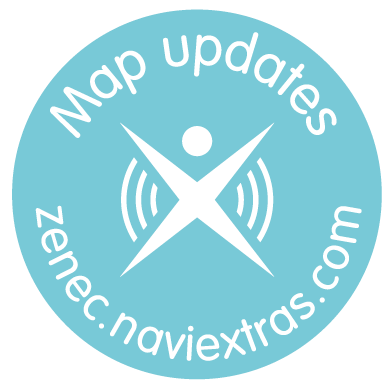MainSystem Update
Update Mainsystem Software
MainSystem software updates include enhancements and bug fixes of device functions. These enhancements are mostly of a specific nature; read the software release notes (overview of changes) in the installation manual. For the latest device models, MainSystem updates are published once or twice a year.
Can-Interface Updates
Update CAN-Interface Software
CAN-bus updates contain enhancements and bug fixes to improve vehicle integration and compatibility. These enhancements are mostly of a specific nature; read the software release notes (overview of changes).
For Z-E2026 you can choose between two CAN software versions, V47 and V48:
V47 - Improvements and bug fixes
Original "ex-works" CAN bus version for the Z-E2026 with "quick start" function. Quick start means the device will start booting when the vehicle is unlocked and the device keeps running even without ignition key. The device will switch off only when the vehicles central locking system is engaged.
| Instructions |
Z-E2026 CAN V47 Update preparation and installation guide | 199.48 KB
Download
|
| Update software |
Z-E2026 Download CAN-Update software V47 | 2.24 MB
Download
|
V48 - Improvements and bug fixes
Additional CAN SW version with modified start- and shutdown behaviour. With the V48, the device starts up when ignition is switched on, and off via ignition lock when the key is removed. On vehicles with "Keyless access" respectively, right after switching ignition off and opening of the driver's door.
Navigation software
Update Navigationssoftware of ZENEC Essential Devices
Navigation software updates (map data and system updates, as well as the free map update subscription for 1 year) can be downloaded from the Naviextras Internet portal using your PC or notebook. Before initial usage of Naviextras services, please complete the configuration wizard on your device with your new microSD or SD-card.
To be able to update your ZENEC device with new maps, follow these instructions:
- Go to https://www.naviextras.com/shop/portal and set up a user account using a password and the personal data for your navigation device.
- Download the Toolbox software. Read through the application instructions before taking any further steps. The Toolbox is periodically updated. If you want to do an update later, first download the latest Toolbox version. This will ensure optimum compatibility for all transfer functions. Link to Naviextras Toolbox download
Additional assitance and instructions can also be found here https://zenec.naviextras.com/shop/portal/p2howto-guide?guide=Toolbox
![]()